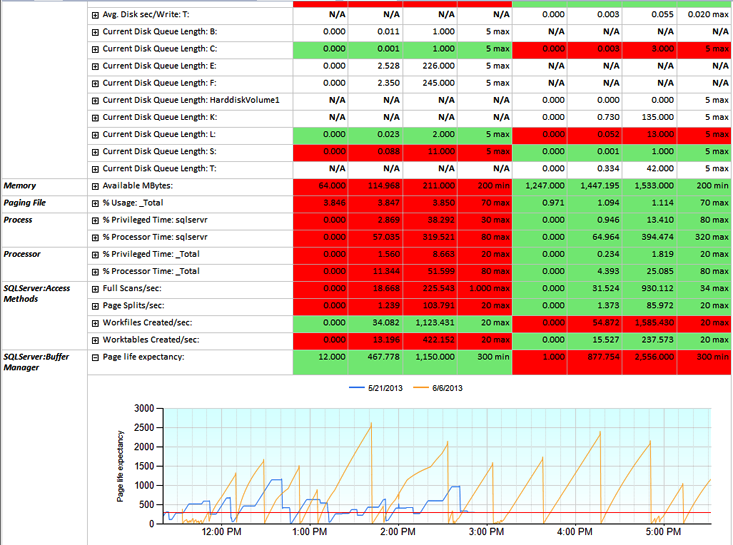Are your databases performing faster or slower than one month ago? Stop guessing and take a baseline! If you are planning a major code release, migrating to a new server, or upgrading your hardware, then you should take a baseline before and after your change so you can assess the impact on database and application performance. You can take a baseline of your SQL Server at the click of button by running our baseline tool. Once the baseline is collected it will be uploaded to our servers where it is safely stored and analysed. The data will be accessible for future reference anytime and accessible through several reports.
MeasureImprove Report
The MeasureImprove report compares two baselines. The exact % change in execution time for each query is shown and the key SQL Server performance counters are compared on a time series chart. This report will answer questions like: “What is the overall performance impact of a change?”, “Are my queries running faster or slower than before?” and “Is my server using more or less CPU, Memory, and disk I/O?”
The first section of the report shows the query execution time differences for each server:
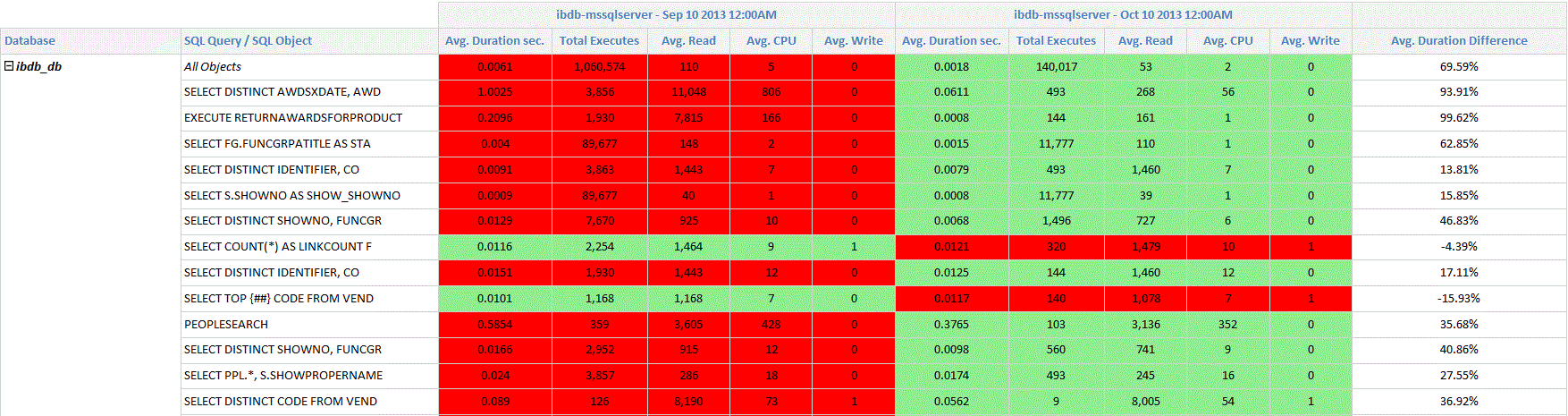
The second part of the report allows you to compare SQL Server performance statistics between your two baselines. Note that this part of the report is not available when comparing to an AWS RDS or Azure SQL DB baseline because on these platforms we don’t have access to the operating system.